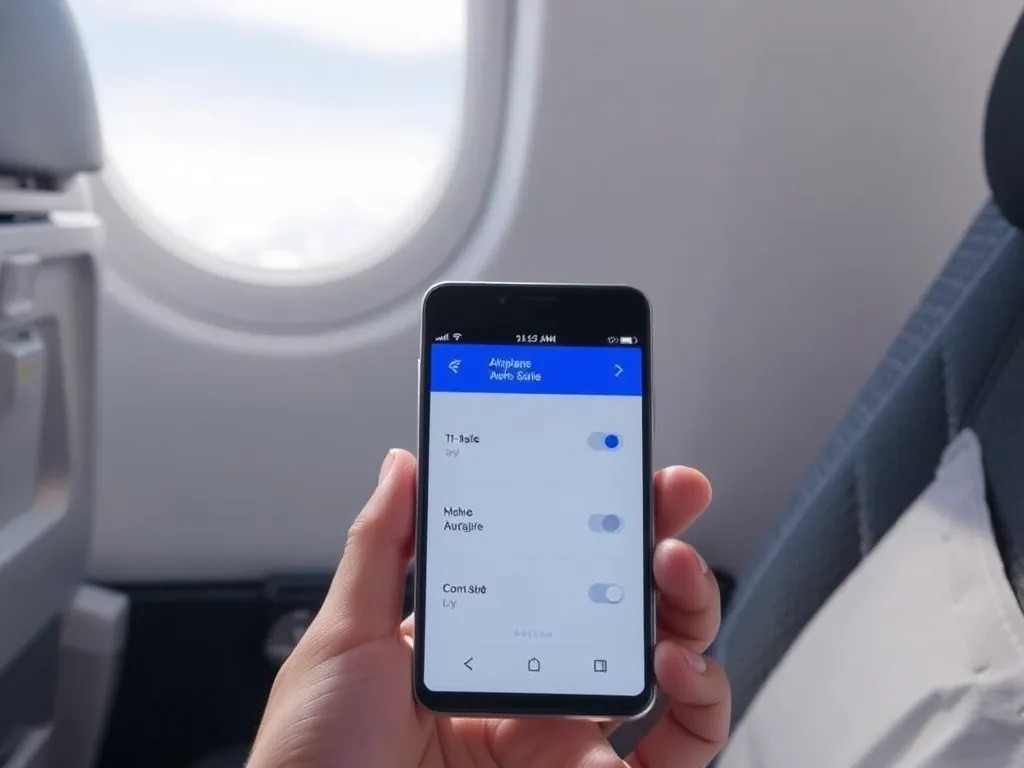What Is Airplane Mode?
Airplane mode (sometimes called flight mode) is a setting available on smartphones and other portable devices that, when activated, suspends radio-frequency signal transmission by the device. This includes cellular, Bluetooth, and WiFi connections. The name stems from its primary purpose: to prevent interference with aircraft communications systems during flights.
When you enable airplane mode, your device immediately stops sending or receiving signals. Your phone can't make or receive calls, send texts, or connect to the internet through cellular data or WiFi. However, you can still use features that don't require a connection, such as playing downloaded games, listening to downloaded music, or taking photos.
How Airplane Mode Works
Airplane mode works by disabling the device's transmitting functions while keeping the rest of the device operational. When activated, it turns off these components:
- Cellular radio that connects to mobile networks
- WiFi radio that connects to wireless networks
- Bluetooth radio that connects to nearby devices
- GPS receiver (on some devices and implementations)
- NFC capabilities (Near Field Communication)
Most modern devices allow you to selectively re-enable certain connections while keeping airplane mode active. For example, on many smartphones, you can turn airplane mode on and then manually re-enable WiFi or Bluetooth while keeping cellular connections disabled.

When to Use Airplane Mode
During Flights
The most obvious time to use airplane mode is during flights. Aviation authorities worldwide require passengers to either power off electronic devices or enable airplane mode during takeoff and landing. Some airlines now permit the use of devices in airplane mode for the entire flight, including takeoff and landing.
The requirement exists because radio signals from devices could potentially interfere with aircraft navigation and communication systems. While modern aircraft are well-shielded against such interference, the regulations remain in place as a precautionary measure.
To Save Battery Life
One of the biggest drains on your device's battery is searching for and maintaining connections to networks. When your signal is weak, your device works even harder trying to find and connect to available networks, draining your battery faster.
By enabling airplane mode, you can significantly extend your battery life—sometimes by as much as 30-50%. This makes it particularly useful in situations where:
- Your battery is running low and you need to conserve power
- You're in an area with poor reception where your phone constantly searches for a signal
- You don't need connectivity for an extended period
To Avoid Distractions
In our hyper-connected world, the constant stream of notifications, calls, and messages can be overwhelming and distracting. Airplane mode provides an easy way to disconnect temporarily without turning your device off completely.
Many people use airplane mode during:
- Important meetings or presentations
- Study sessions or when focusing on important work
- Sleep hours to avoid middle-of-the-night disruptions
- Vacation time when trying to disconnect from work
- Meditation or mindfulness practices
When Traveling Internationally
When traveling abroad, using airplane mode (while selectively enabling WiFi) can help you avoid expensive roaming charges. By keeping cellular data turned off and connecting only to WiFi networks, you can still use many of your device's features without incurring international data fees.
When Charging Your Device
Enabling airplane mode while charging your device can help it charge faster. Since the device isn't using power to maintain network connections, more power goes directly to charging the battery, potentially reducing charging time by 15-25%.

How to Enable Airplane Mode
On iOS Devices (iPhone, iPad)
There are several ways to enable airplane mode on iOS devices:
- Swipe down from the top-right corner (or up from the bottom on older models) to open Control Center, then tap the airplane icon
- Go to Settings and toggle on Airplane Mode at the top of the menu
- Ask Siri to "Turn on Airplane Mode"
On Android Devices
The process may vary slightly depending on your Android device, but generally:
- Swipe down from the top of the screen to open the Quick Settings panel, then tap the airplane icon
- Go to Settings > Network & Internet > Airplane Mode
- Some phones may have the option under Settings > Connections
On Laptops and Tablets
Most laptops and tablets also have airplane mode:
- Windows: Click the network icon in the taskbar or press the function key for airplane mode
- macOS: Turn off WiFi and Bluetooth individually (macOS doesn't have a dedicated airplane mode)
- Chromebooks: Click on the status area where your account picture appears, then click on the airplane mode icon
Common Questions About Airplane Mode
Can I Still Use WiFi in Airplane Mode?
Yes, on most modern devices. After enabling airplane mode, you can manually turn WiFi back on while keeping other radios disabled. This is particularly useful on flights that offer in-flight WiFi service.
Does Airplane Mode Block GPS?
It depends on the device. Some devices disable GPS in airplane mode, while others keep it functional. GPS itself is a passive receiver, not a transmitter, so it technically doesn't violate the principle of airplane mode. However, location services often work in conjunction with cellular and WiFi signals to improve accuracy.
Will Alarms Still Work?
Yes, alarms will still function normally in airplane mode. Other non-connectivity features like the camera, calculator, and pre-downloaded content will also continue to work.
Do I Miss Calls and Texts in Airplane Mode?
Yes. While in airplane mode, calls will go directly to voicemail (if available through your carrier), and texts will not be delivered until you disable airplane mode. Once you turn airplane mode off, messages and voicemail notifications will come through.
Benefits Beyond Flying
Airplane mode has evolved beyond its original purpose of preventing interference on aircraft. Today, it serves as a quick way to disconnect from digital distractions, conserve battery life, avoid unwanted charges, and even improve device performance in certain situations.
As our devices become increasingly central to our lives, having a simple way to temporarily pause their connectivity becomes more valuable. Whether you're trying to focus on work, enjoy uninterrupted family time, or simply give yourself a digital break, airplane mode offers a simple solution that's always just a tap away.